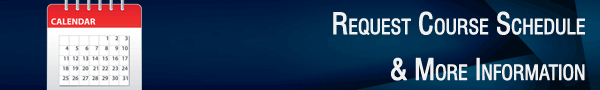About Microsoft Excel Training Program Overview
Microsoft Excel is a Spreadsheet developed by Microsoft for Windows, MacOS, Android and iOS. It features Calculation, Graphing Tools, Pivot Tables, and a Macro Programming Language called Visual Basic for Applications. It has been a very widely Applied Spreadsheet for these Platforms, especially since Version 5 in 1993, and it has replaced Lotus 1-2-3 as the industry standard for Spreadsheets. Excel forms part of Microsoft Office.
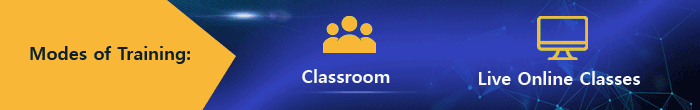
Course Targeted Audience
This Program is highly recommended for those who want to understand the Basic Concepts of Spreadsheets and want to demonstrate the ability to expertly use Microsoft Excel for Keying In, Manipulating and Reporting Data easily
Training Targets
Microsoft Excel for Beginners is best suited for people who are relatively new to Excel and want to get more out of Microsoft Excel to make the best use of the Software in their day-to-day use.
Learn Microsoft Excel Tips & Techniques that will make your work Faster, Efficiently, and you will be able to do complex tasks in a matter of minutes too.
After Completion of Course
After the successful completion of the Basic Excel Training Program, Students will be able to:
- Recognize Spreadsheet Terminology; Start Microsoft Excel and identify the components of the Excel Interface; create a new Workbook; open an existing Workbook; navigate Worksheets.
Enter and Edit Text, values, and Formulas; use Auto-fills; Review the order of Operations; Save and Update a Workbook; and Save a Workbook in different File Formats.
Move and copy Data and Formulas; use the Office Clipboard; use Paste Link; view Formulas; work with Relative and Absolute References; Insert and Delete Ranges, Rows, and Columns.
Use SUM Function, Auto-Sum, and the AVERAGE, MIN, MAX, COUNT, and COUNTA Functions to perform Calculations in a Worksheet.Format and Merge Cells; apply Number and Color Styles; use the Format Painter Tool and setup Conditional Format Rules. Create, Format, Modify, and Print Charts based on Worksheet Data; work with various Chart Elements; apply Chart Types and Chart Styles.
Insert and Modify a Picture and Smart-Art Graphics, and represent Data Graphically.
Check Spelling; Find and Replace Text and Data; Preview and Print a Worksheet; set Page Orientation and Margins; Create and Format Headers and Footers; and Print Gridlines.
Basic Excel Certification
Delphi Star Training provides a Basic Excel Certification letter at the end of the Course; it’s a Professional Document Work as a proof to show that a Potential Job Candidate has completed a Basic Excel Course and is eligible for a particular job. The Certification consists of your Grade / Marks achieved according to the performance of the Assignments / Case Studies you have done. The Certification card will be labeled with Course Name, Course duration along with a Grade.
In case you have a low grade for the first time, you can have a complete assistance from Delphi Star Training in finishing the Assignments / Case Studies with help from our Instructors. We are here to help you 24×7.
Upcoming Basic Microsoft Excel Classes in Dubai
| Training Type | Start Date | |
|---|---|---|
| Blended – Classroom + Online (Suspended due to COVID-19) | NA |
|
| Live Instructor-Led Online | 24 Jun 2020 |
|
Basic Excel Course curriculum:
- Starting Excel from the Desktop.
Understanding the Start Screen.
The Workbook Screen.
How Excel Works.
Using the Ribbon.
Showing and Collapsing the Ribbon.
Understanding the Backstage View.
Accessing the Backstage View.
Using Shortcut Menus.
Understanding Dialog Boxes.
Launching Dialog Boxes.
Understanding the Quick Access Toolbar.
Adding Commands to the Quick Access Toolbar.
Understanding the Status Bar.
Exiting Safely.
- Understanding Workbooks.
Using The Blank Workbook Template.
Typing Text.
Typing Numbers.
Typing Dates.
Typing Formulas.
Easy Formulas.
Saving a New Workbook on Your Computer.
Checking the Spelling.
Printing a Worksheet.
Safely Closing a Workbook.
- Opening an Existing Workbook.
Navigating a Workbook.
Navigating using the Keyboard.
Using Go To.
Recent Files and Folders.
Understanding Data Editing.
Overwriting Cell Contents.
Editing Longer Cells.
Editing Formulas.
Clearing Cells.
Deleting Data.
Using Undo And Redo.
- Understanding Cells and Ranges.
Selecting Contiguous Ranges.
Selecting Non-Contiguous Ranges.
Using Special Selection Techniques.
Selecting Larger Ranges.
Selecting Rows.
Selecting Columns.
Viewing Range Calculations.
Creating an Input Range.
>
- Understanding Formulas.
Creating Formulas that Add.
Creating Formulas that Subtract.
Formulas that Multiply and Divide.
Understanding Functions.
Using the SUM Function.
Summing Non-Contiguous Ranges.
Calculating an Average.
Finding a Maximum Value.
Finding a Minimum Value.
Creating more Complex Formulas.
IF Formulas.
Common Error Messages.
- Understanding Copying.
Using Fill for Quick Copying.
Copying from One Cell to Another.
Copying from One Cell to a Range.
Copying from One Range to Another.
Copying Relative Formulas.
Copying to a Non-Contiguous Range.
Copying to another Worksheet.
Copying to another Workbook.
- Absolute versus Relative Referencing.
Relative Formulas.
Problems with Relative Formulas.
Creating
Creating Mixed References.
- Understanding Font Formatting.
Working with Live Preview.
Changing Fonts.
Changing Font Size.
Growing and Shrinking Fonts.
Making Cells Bold.
Italicising Text.
Underlining Text.
Changing Font Colours.
Changing Background Colours.
Using the Format Painter.
Applying Strikethrough.
Subscripting Text.
Superscripting Text.
Practice Exercise.
Practice Exercise Samples.
- Understanding Cell Alignment.
Horizontal Cell Alignment.
Aligning Right.
Aligning to the Centre.
Aligning Left.
Vertical Cell Alignment.
Aligning Top.
Aligning Bottom.
Aligning to the Middle.
Rotating Text.
Indenting Cells.
Wrapping and Merging Text.
Merging and Centering.
Merging Cells.
Unmerging Cells.
- Approximating Column Widths.
Setting Precise Columns Widths.
Setting the Default Column Width.
Approximating Row Height.
Setting Precise Row Heights.
Hiding Rows and Columns.
Un-hiding Rows and Columns.
- Understanding Number Formatting.
Applying General Formatting.
Formatting for Money.
Formatting Percentages.
Formatting as Fractions.
Formatting as Dates.
Using the Thousands Separator.
Increasing and Decreasing Decimals.
- Understanding Printing.
Previewing before you Print.
Selecting a Printer.
Printing a Range.
Printing an Entire Workbook.
Specifying the Number of Copies
The Print Options.
- Understanding the Charting Process.
Choosing the Right Chart.
Using a Recommended Chart.
Creating a New Chart from Scratch.
Working with an Embedded Chart.
Resizing a Chart.
Repositioning a Chart.
Printing an Embedded Chart.
Creating a Chart Sheet.
Changing the Chart Type.
Changing the Chart Layout.
Changing the Chart Style.
Printing a Chart Sheet.
Embedding a Chart into a Worksheet.
Deleting a Chart.
How does it work?
This is Basic Excel training:
This Course contains Practical Work involving Practical Hands-On, Lab Assignments, and Real World Case Studies. This Practical Work can be done at your own pace. Delphi Star Training provides the best Excel Training Services you ever had.
You will have access to 24×7 Technical Support. You can request for assistance for any problem you might face or for any clarifications you may require during the course. Take assistance of Excel Online Tutorial.
At the end of the Excel Training, you will have to work on a Project. You will receive a Grade and a Verifiable Certificate on the successful completion of this Project.
Mode Of Training
BASIC EXCEL CLASSROOM CUM ONLINE TRAINING
Material: Step by Step Study Material with Screenshots.
Support: 24/7 Live Support, any Queries are responded Quick.
Certification: Certificate on completion of Course
Basic Microsoft Excel Certification Course Highlights
Learn from Basic Microsoft Excel Certification Industry Experts and Prepare yourself for Basic Microsoft Excel certification.
Hard Copy and Soft Copy of Study Notes
Topic Wise study material in the form of Presentation, Case Studies, Practical Exercises and Quiz or Assignments with detailed answers and explanation.
Doubt solving forum to interact with faculty & fellow students.
Work on real time cases from different Domains.
24×7 Access to Course Material (Unlocked Excel Models, Presentations, etc)